Guests love staying at Airbnb’s because they get privacy, more space and do not have to be in constant contact with other guests or hotel staff. These are huge advantages for guests. However, if a guest stays at a hotel they can easily ask the concierge where to eat, what activities are nearby and where to go for a night out. Airbnb guests can feel secluded because they do not have hotel staff at their disposal. Apple TV for Hospitality by Monscierge solves this problem!
Monscierge has put together an award-winning service that connects Airbnb guests to local experiences, called Apple TV for Hospitality. Below are some of my favorite features of the service.
Included Services
Local Experiences
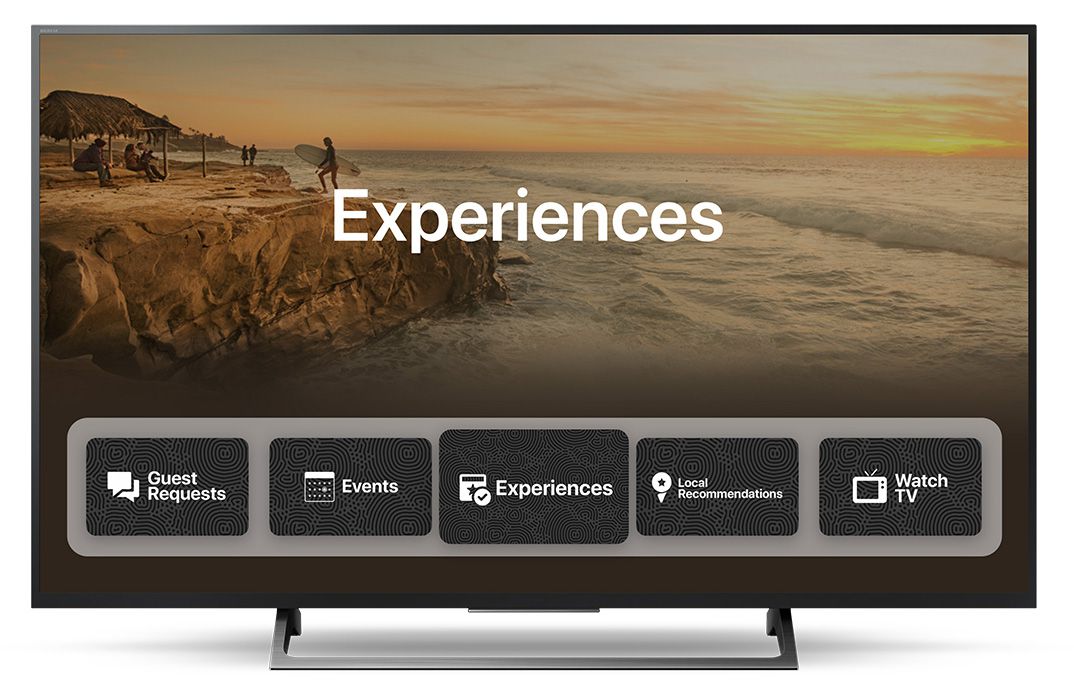
With this optional feature, guests can quickly and easily book excursions, transportation and more right from the couch! This is also a great way for hosts to create additional revenue.
Property Information
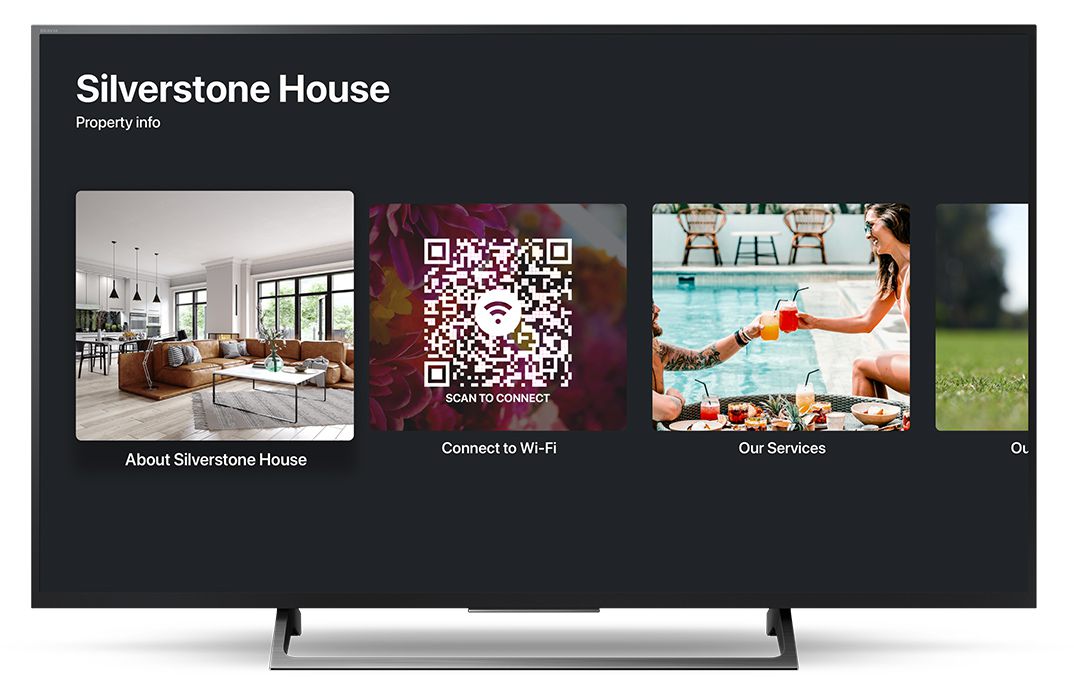
This feature allows hosts to provide house rules, on-site amenities and more directly on the TV. This will save you from printing a guest guide that can be easily thrown away or get dirty.
Local Events

This is a great feature for guests traveling during the holidays. If there are on-site or local events taking place your guests will be in the know! Events can include music festivals, food shows and much more.
Local Recommendations

This is one of my favorite features of Apple TV for Hospitality! It allows guests to be connected with the local culture by providing recommendations for dining, nightlife, family fun, shopping, adventures and attractions. Guests will have plenty of fun-filled options while staying at your Airbnb!
Guest Requests

This feature call help ensure guests have an enjoyable stay. Through this feature, guests are able to request repairs, housekeeping and other services. As the host, you can respond to the guest via two-way messaging. This immediate feedback from guests will ensure any issues are dealt with promptly and help result in stellar reviews!
Watch TV

This feature will allow you to cut expensive monthly cable bills and save every month! Hosts can choose nearly every aspect about the type of content offered to guests. This allows guests to have an amazing streaming or live television experience.
Secure Reset
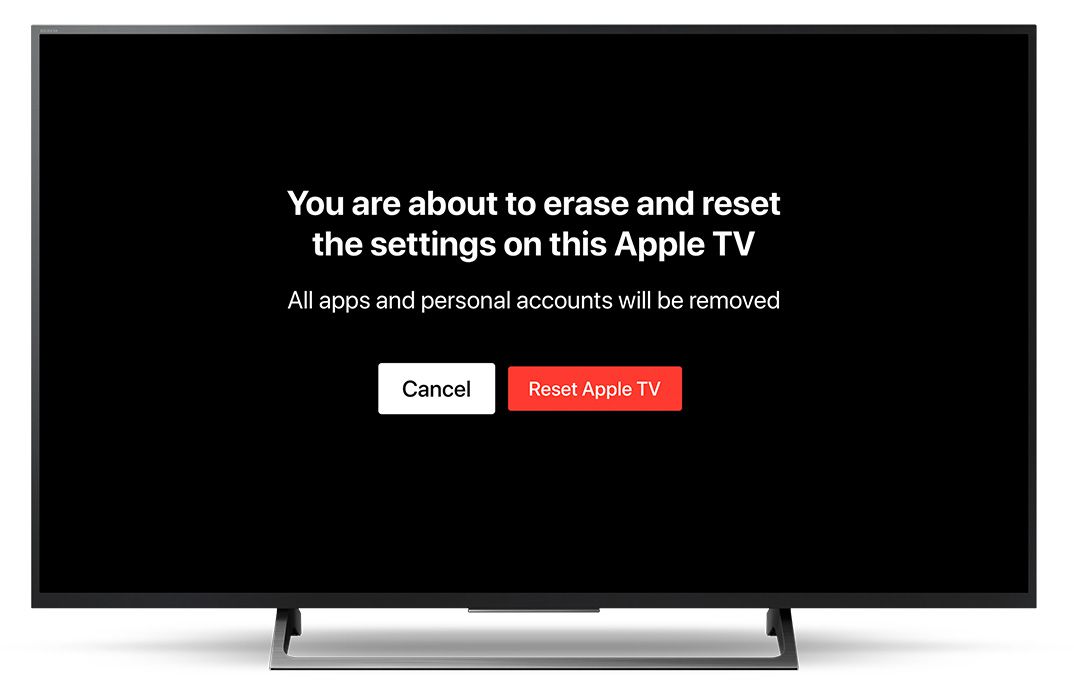
This is a great feature for Airbnb guests. It allows a guest to use their Netflix, Hulu and Prime accounts while at the Airbnb, but then erase and reset the device before departure. This will ensure the guest’s private accounts are not used by the next guest.
Apps & Streaming

The Apple TV device includes the Apple App Store so guests can download their favorite games and apps. This will allow guests to enjoy the comforts of home while traveling!
Installation Requirements
In order to setup Apple TV you will need a TV, HDMI cable and internet access via WiFi or Ethernet Cable. Monscierge recommends a minimum connection speed of 3.2 Mbps. The Apple TV 4K [32 GB] 6th generation hardware will be shipped to you and does not require professional installation. Once installed, your guests can begin using the device immediately!
Pricing
Apple TV for Hospitality is affordably priced, starting at $20/month. This is a recurring monthly fee that is billed per device. For example, if you have three TV’s in your home you would be billed $20 (device fee) X 3 (# of TV’s) = $60 per month.
Initial setup requires Apple TV 4K [32 GB] 6th generation hardware that is available for $179. Monscierge does not markup the cost of these devices so you get the maximum savings possible. The hardware is delivered to you already configured for your specific Airbnb and location!
How to Get Started
If you would like more information or are interested in setting up Apple TV for Hospitality at your Airbnb, you can contact Meagan at Monsicerge.
**Please be sure to tell her Jess Martin sent you!**
Use Coupon Code “MCGFRIENDS21” for 5% off your subscription!
Contact Name: Meagan McCartney
Contact Phone: (888) 426-5730, Ext. 7051
Contact Email: Meagan.McCartney@monscierge.com
Website: www.monscierge.com
I hope the above assists you in better managing your Airbnb! Please leave a comment with any questions.
Stay Blessed,
Jess



0 Comments